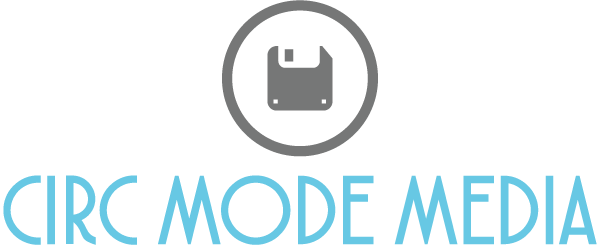Troubleshooting Common Image Defect Problems With Your Laser Copier And Printer Combination
Posted on: 21 June 2016
Share
There may be a lot of jokes among office folk about rallying around the copy machine to dilly-daddle around, but the truth of the matter is, the printer/copier that you have in your office space is probably one of the most important pieces of equipment you have as an office manager. If this machine is on the fritz, you will see a major drop in production and may even have some tasks that just cannot be completed in a timely manner.
The majority of laser printer/copier problems show up in the form of image defects. Here are a few of the most common image defects and the likely causes you should know so you can get everyone back to work.
Problem: The entire page prints too light.
Cause and Solution: This could be caused by a handful of problems, but is usually an easy fix. First off, check that the toner cartridge is not low, as if it is, it can cause light printing. If the cartridge is low, go ahead and replace it. If this is not the issue, make sure you are using the correct type of paper. You should also make sure the printer/copier is not printing light because it is on economy mode, which is designed to conserve ink.
Problem: The lettering has dropouts, or blank specks and spots.
Cause and Solution: In most cases, dropouts are caused by the inability of the toner to properly fuse to the type of paper you are using. Make sure you have your paper settings properly configured in the device management menu. If dropouts are still an issue, try switching to a paper that has a smoother texture.
Problem: There are repeating defects throughout the page.
Cause and Solution: It can be frustrating to print several pages of a document and see the same defects repeated throughout each one. This problem is most often caused by a need for usual maintenance. The fusing panel of the device may need to be cleaned or you may have something catching on the paper well that is leaving a mark. However, repeated defects can also be a symptom that indicates a need for toner cartridge replacement.
Problem: The page prints off skewed.
Cause and Solution: Most often, skewed printing just means there is something up with either the paper or the placement of the paper in your device. Check to make sure you are using the right kind of paper. Look inside the paper tray to make sure there are no pages stuck and even flip over the stack of paper to see if that will help. Plus, skewed pages, for whatever reason, will usually correct themselves fairly quickly, so go ahead and print a few extra pages to see if the problem straightens itself out.
For more information, contact Royal Business Systems, Inc. or a similar company.